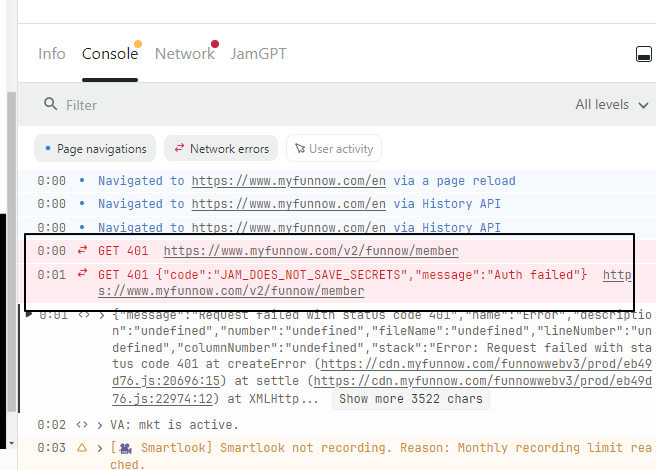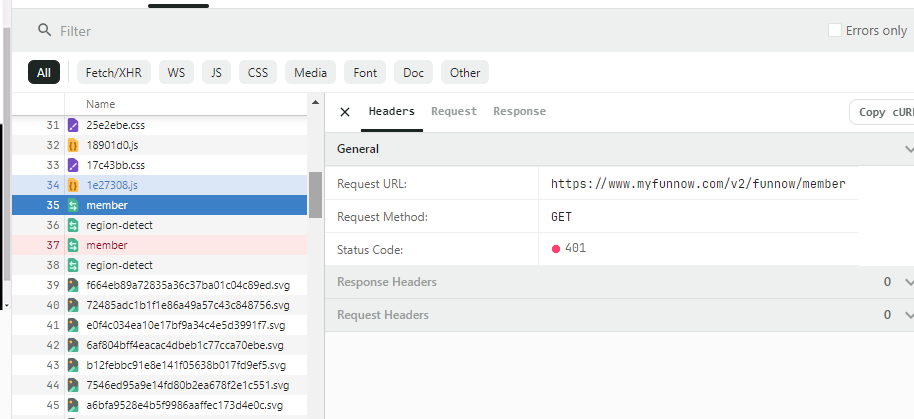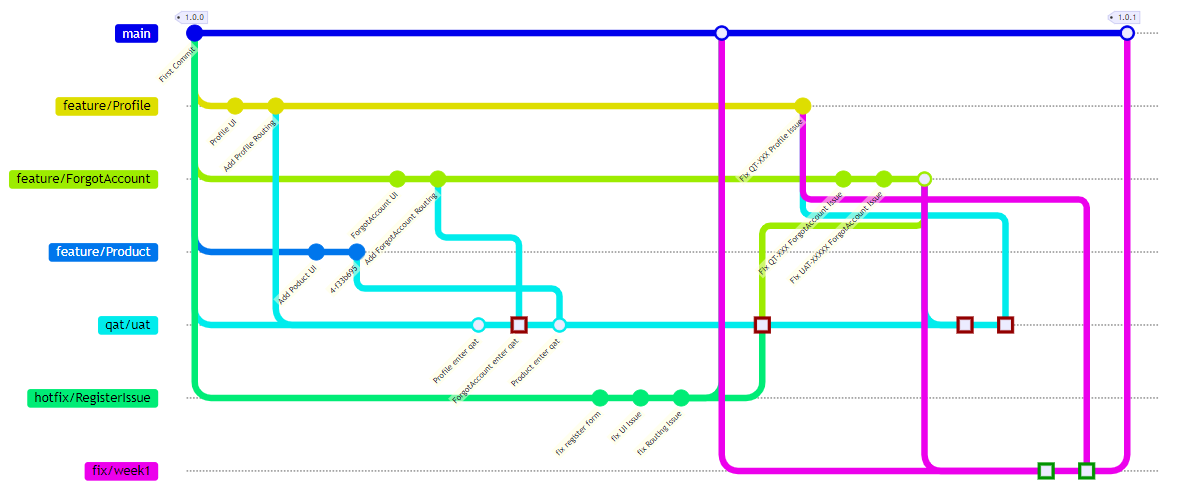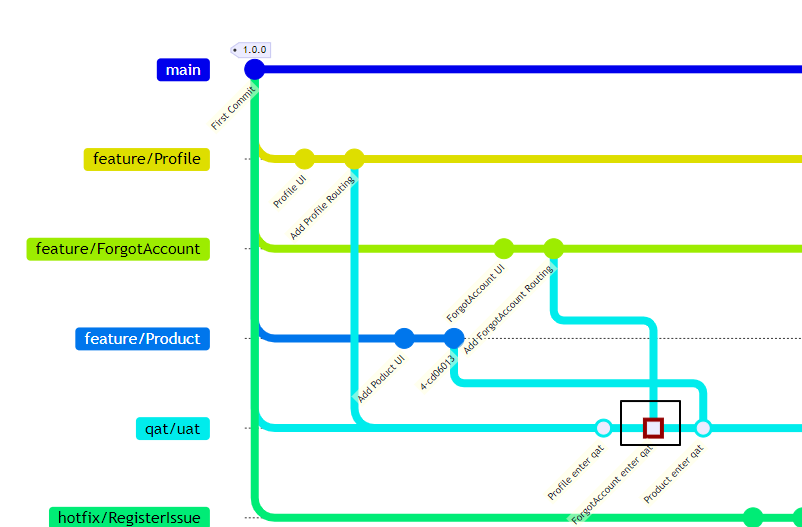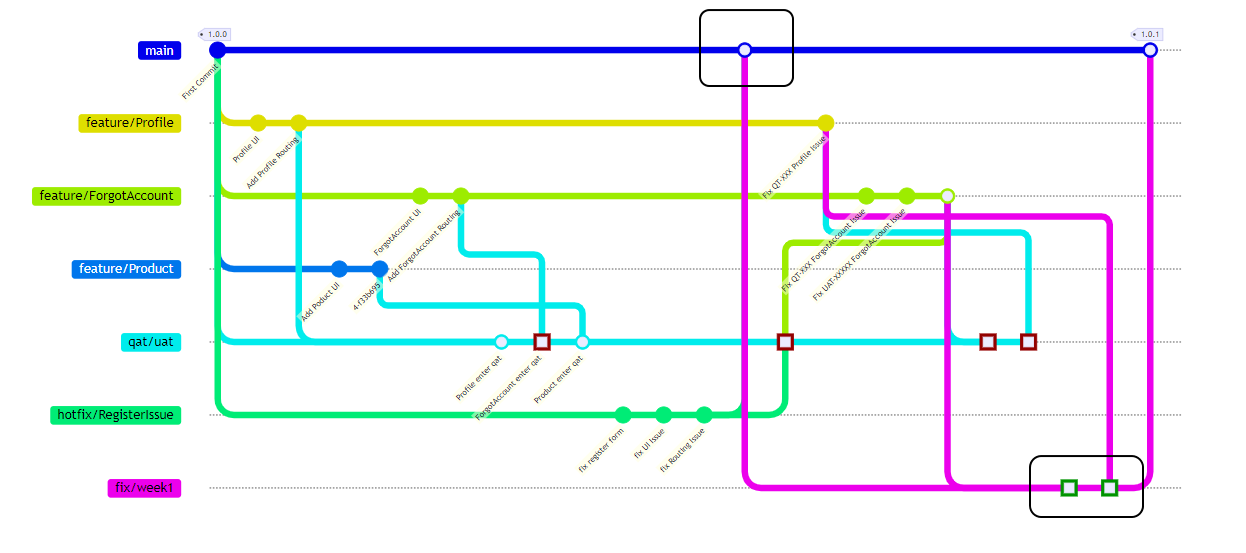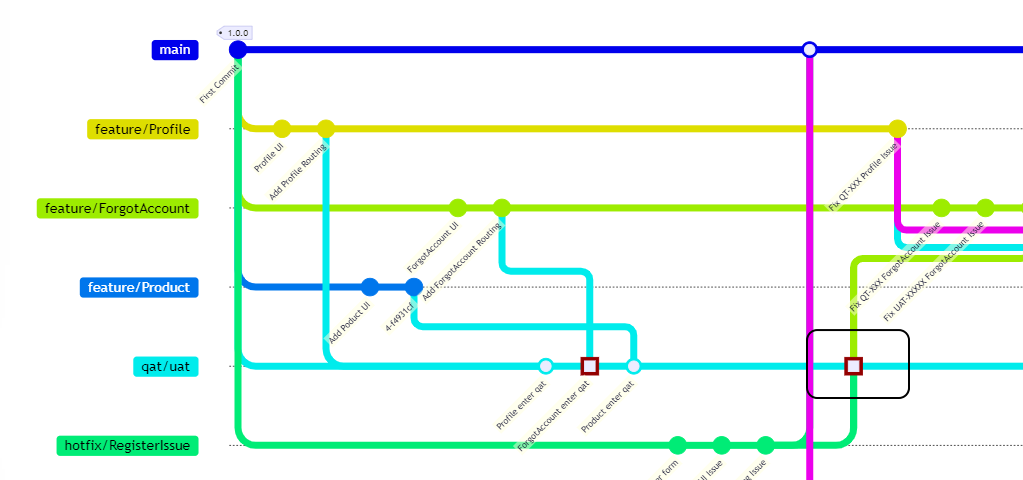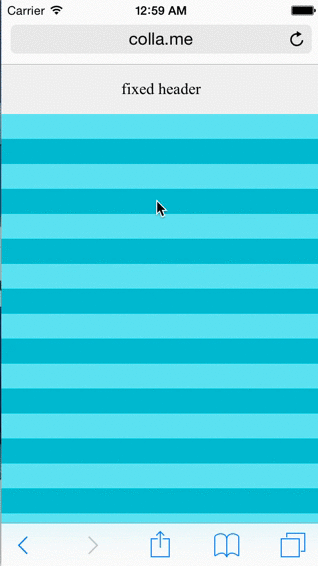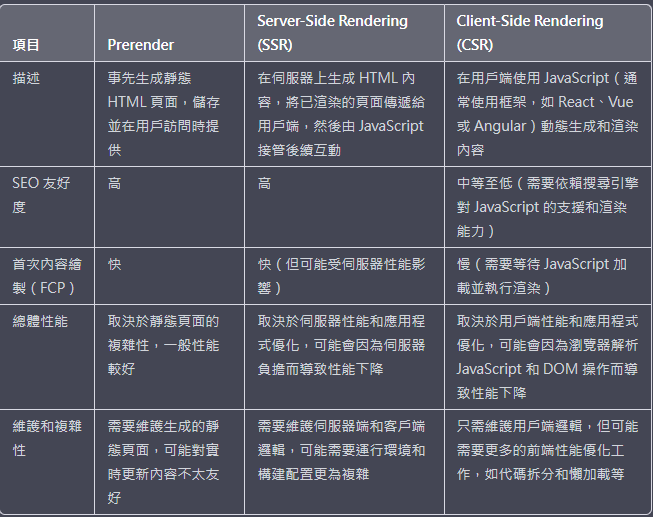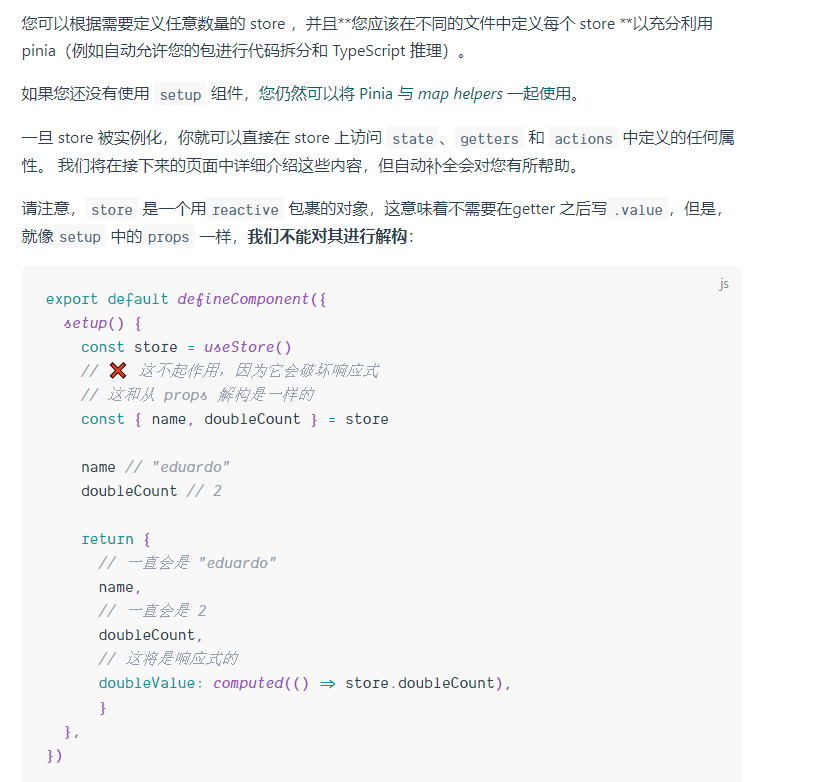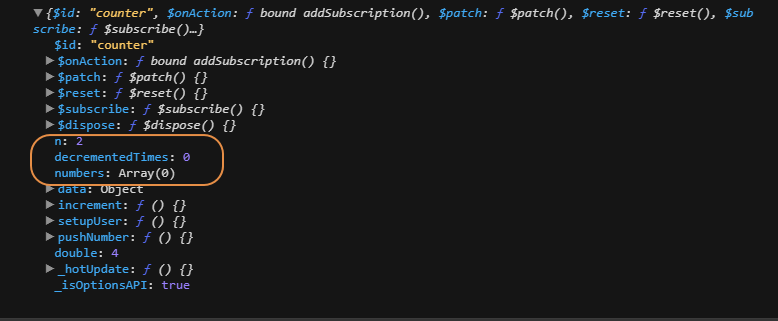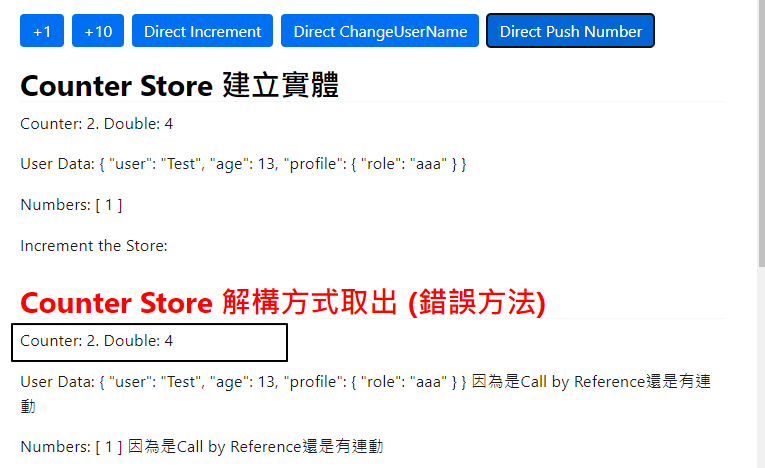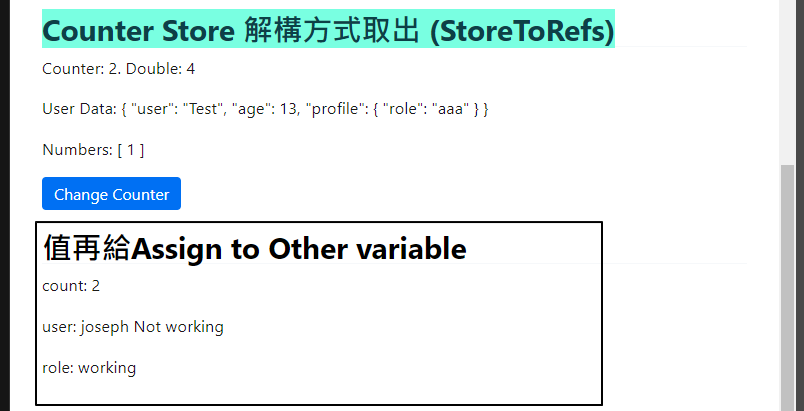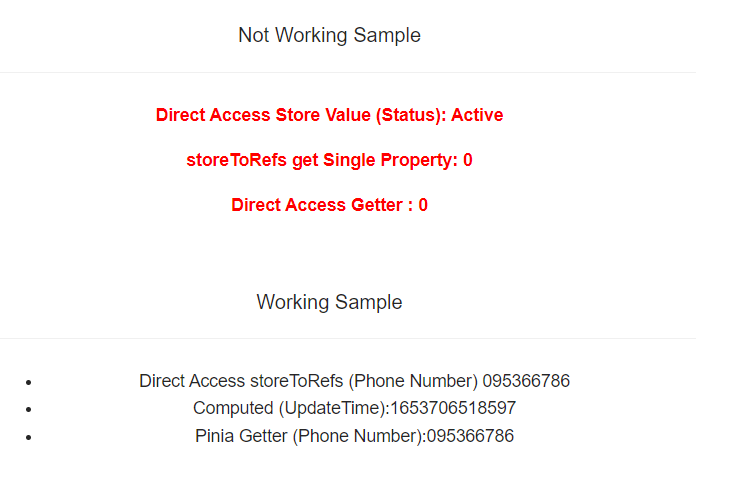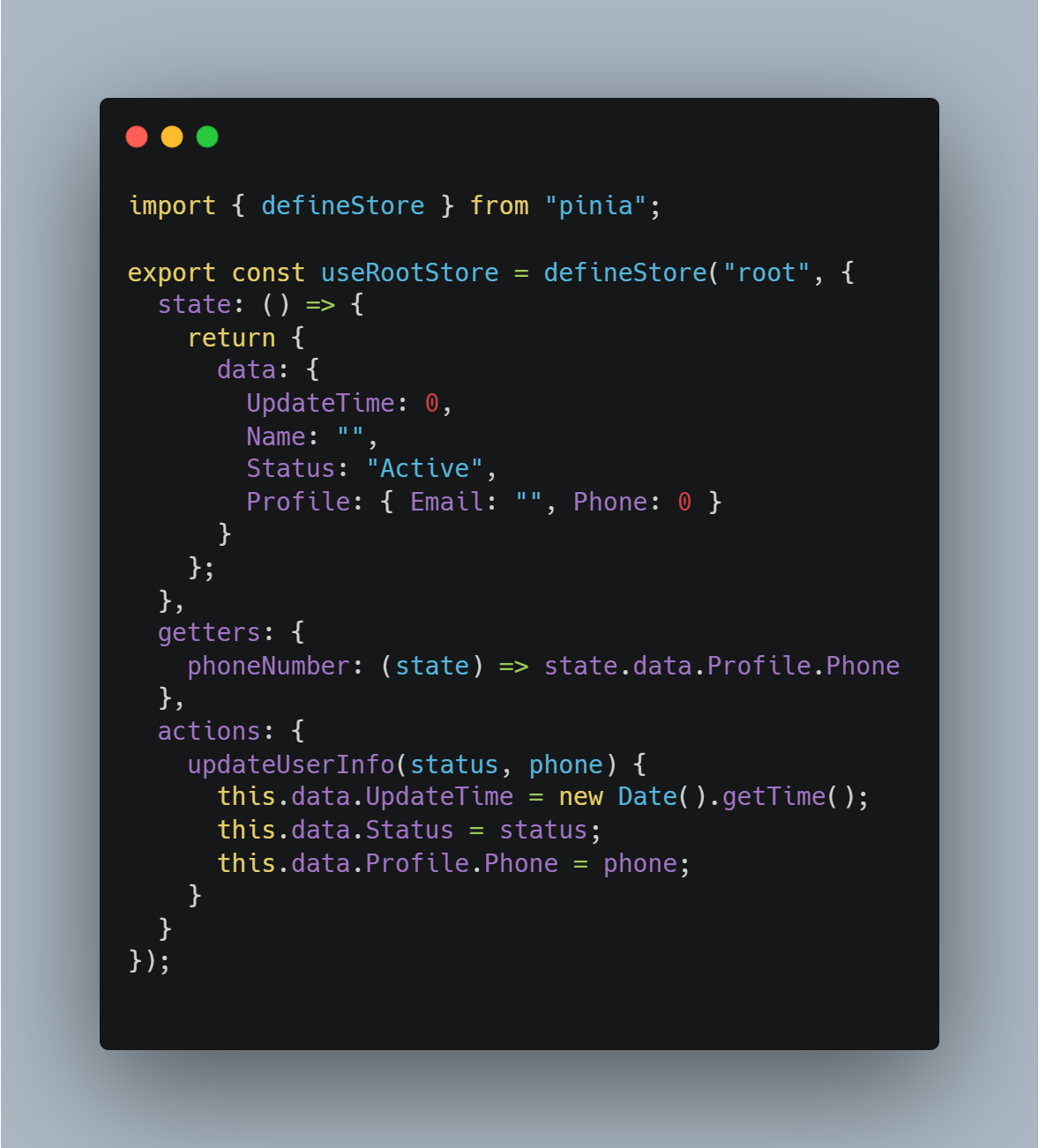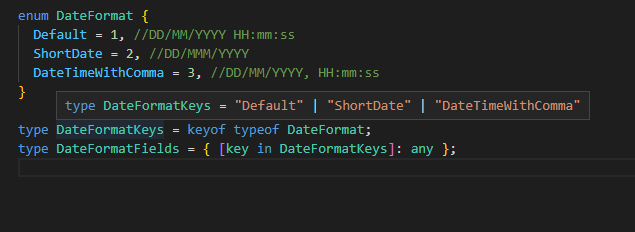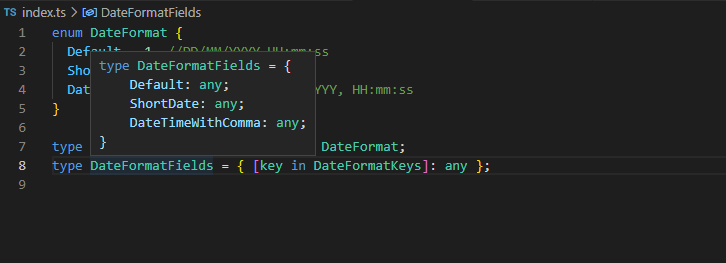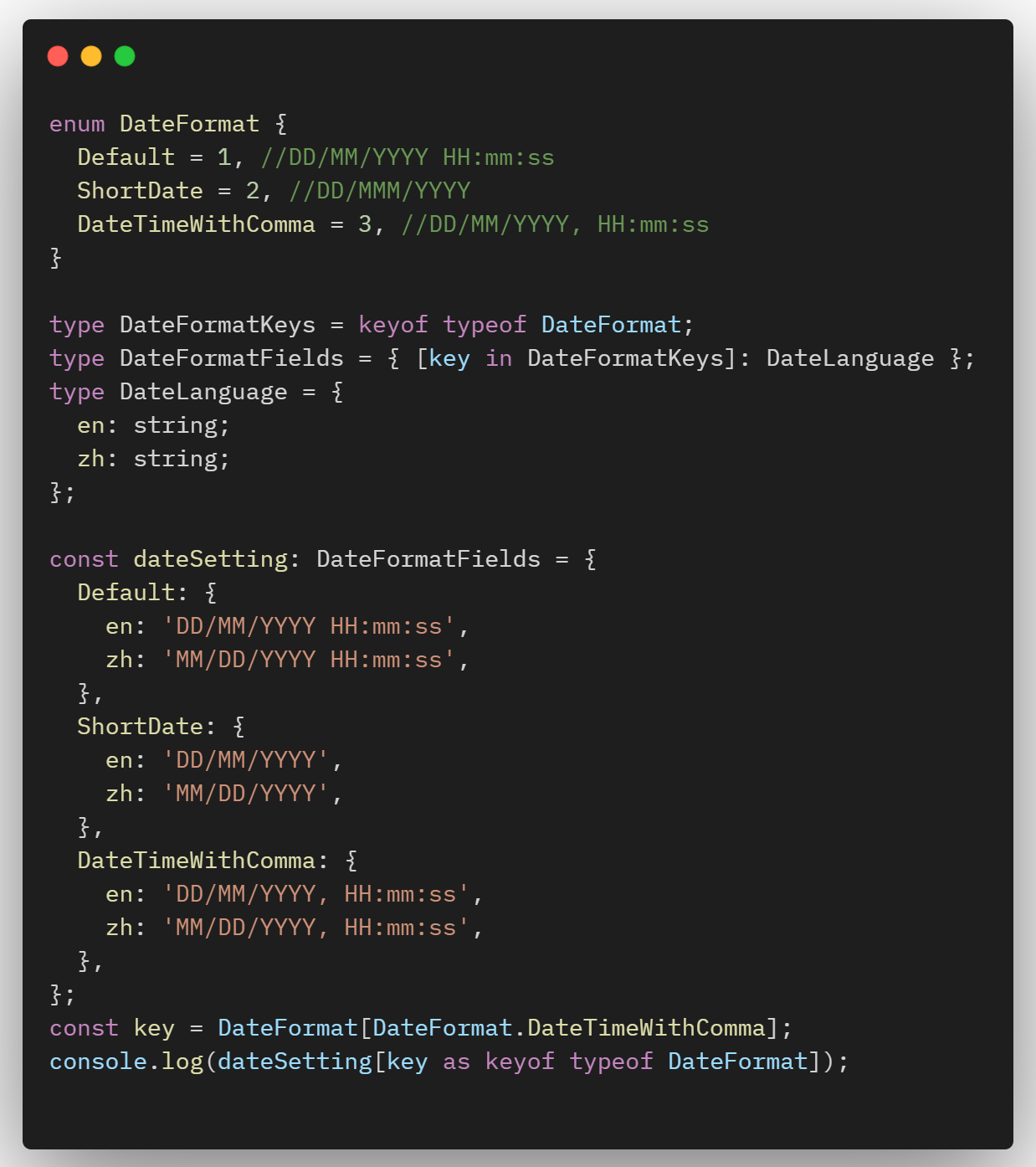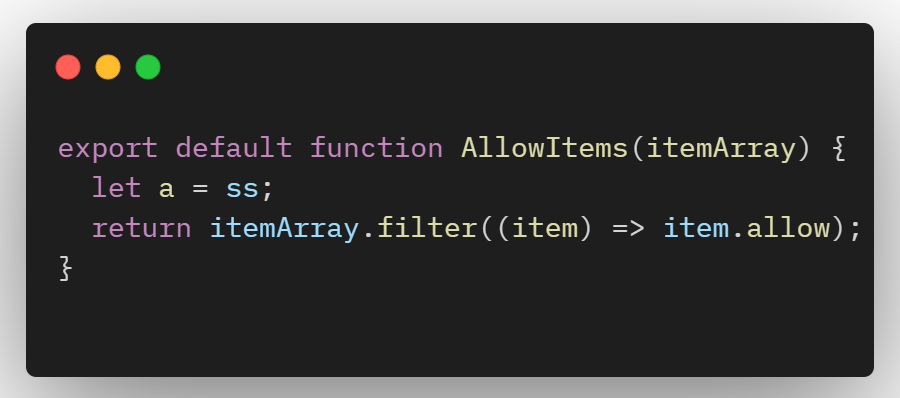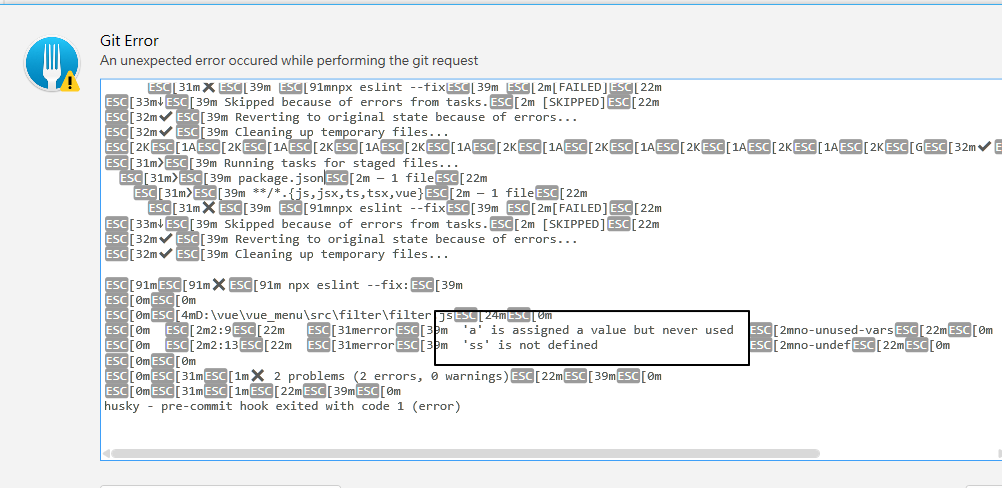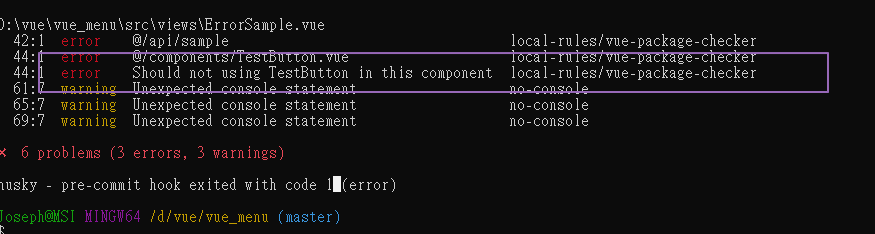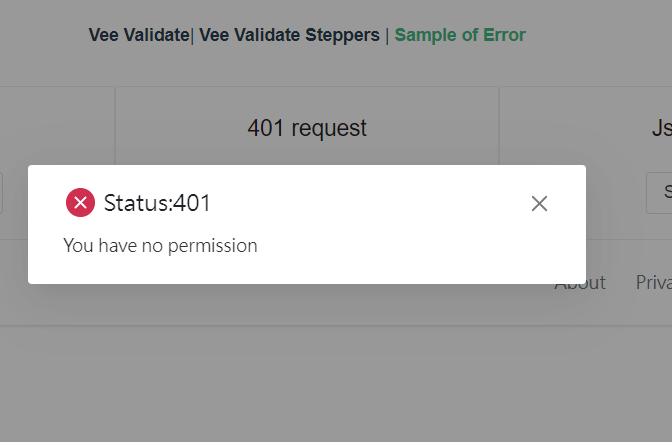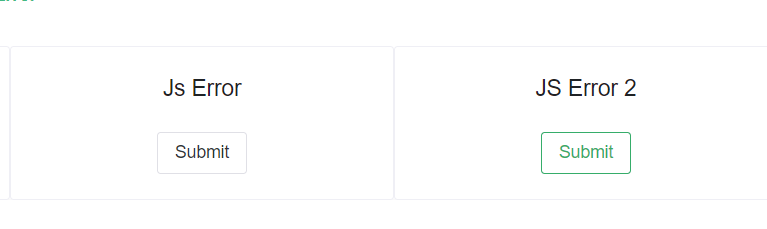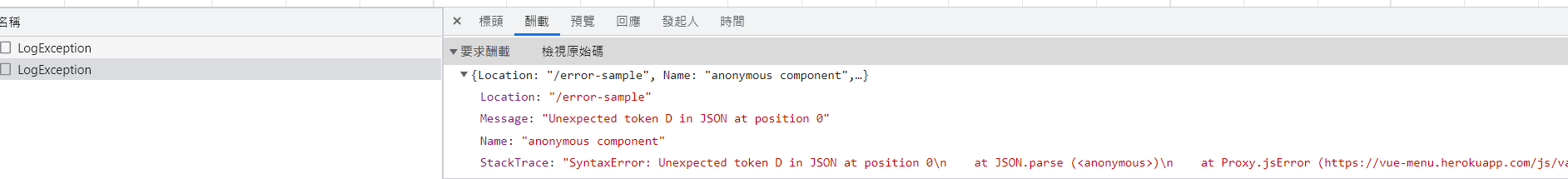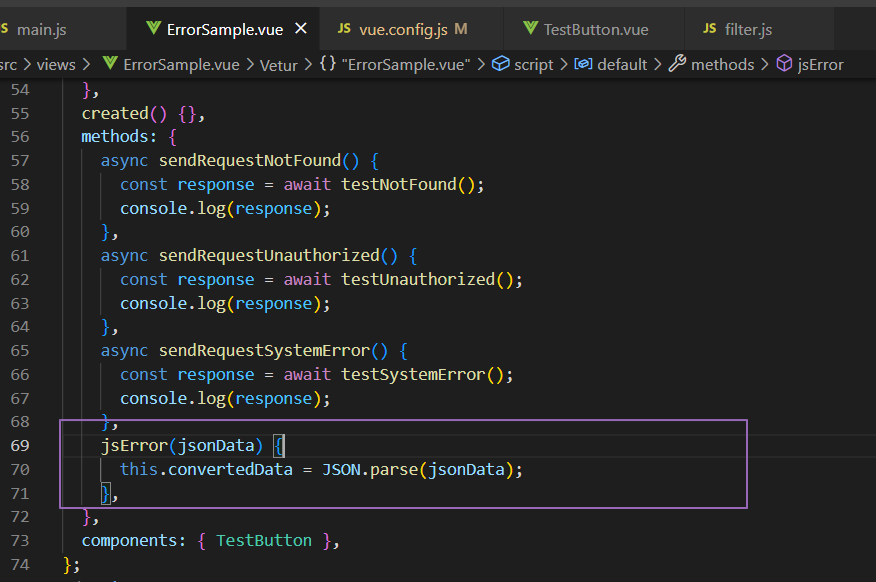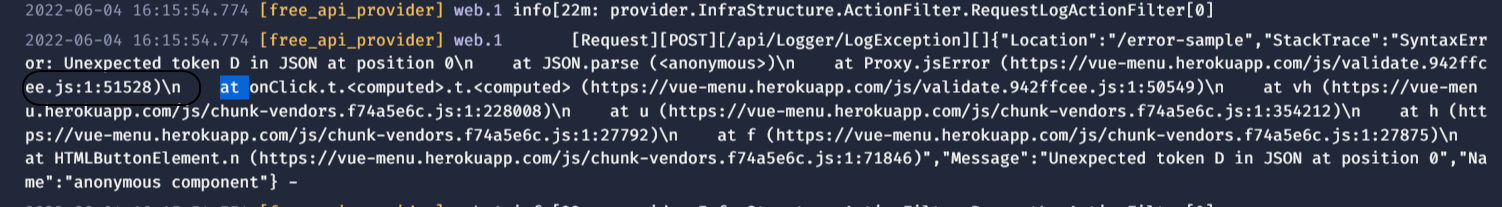1
2
3
4
5
6
7
8
9
10
11
12
13
14
15
16
17
18
19
20
21
22
23
24
| allowedTags: [
"address", "article", "aside", "footer", "header", "h1", "h2", "h3", "h4",
"h5", "h6", "hgroup", "main", "nav", "section", "blockquote", "dd", "div",
"dl", "dt", "figcaption", "figure", "hr", "li", "main", "ol", "p", "pre",
"ul", "a", "abbr", "b", "bdi", "bdo", "br", "cite", "code", "data", "dfn",
"em", "i", "kbd", "mark", "q", "rb", "rp", "rt", "rtc", "ruby", "s", "samp",
"small", "span", "strong", "sub", "sup", "time", "u", "var", "wbr", "caption",
"col", "colgroup", "table", "tbody", "td", "tfoot", "th", "thead", "tr"
],
disallowedTagsMode: 'discard',
allowedAttributes: {
a: [ 'href', 'name', 'target' ],
img: [ 'src', 'srcset', 'alt', 'title', 'width', 'height', 'loading' ]
},
selfClosing: [ 'img', 'br', 'hr', 'area', 'base', 'basefont', 'input', 'link', 'meta' ],
allowedSchemes: [ 'http', 'https', 'ftp', 'mailto', 'tel' ],
allowedSchemesByTag: {},
allowedSchemesAppliedToAttributes: [ 'href', 'src', 'cite' ],
allowProtocolRelative: true,
enforceHtmlBoundary: false
|