此篇文章是介紹 SEO Prerender,可能很多人會大概會想說聽過 Server Side Render 以及 Client Side Render ,
Prerender 簡單來說就是預先將網頁 snap shot 起來,等到搜尋引擎來的時候 就不需要當場在渲染頁面
以下是這三種方法的介紹以及優缺點
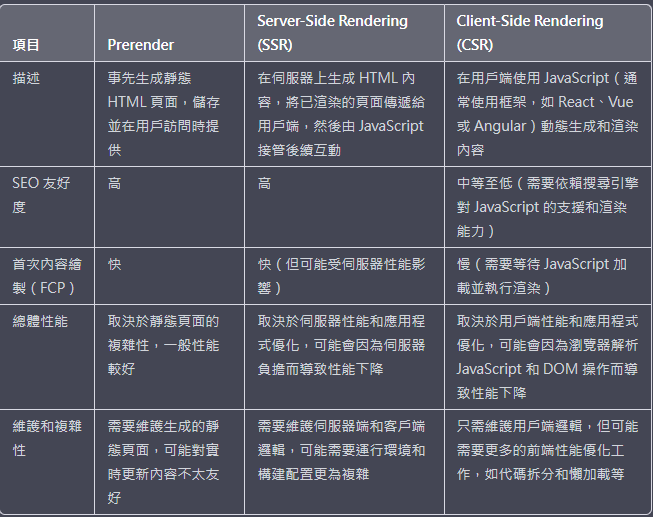
我這裡總結一下
就是 Prerender 以及 Server Side Render 都是後端產生的 html 差異在
Prerender 是預先拿取 snapshot 的檔案回來,效能比較好但是比較不即時
Server Side Render 是當下的 Request 才開始渲染網頁,比較消耗效能 但是比較即時
所以就看大家怎麼選擇
Asp.net 實作 Prerender
我們這裡會稍微介紹一下 怎麼使用 Asp.net 實作一個 Prerender 檢查的 Dll ,
首先我們要先知道在 Request 的什麼階段比較適合將 Snap Shot 的檔案回傳給搜尋引擎
那以下是我們的介紹
Request Flow
我們先來介紹當一個 Request 進到 IIS Server 中的生命週期
簡單來說 IIS 上面有一些預先檢查 EX: URL Rerewrite . 當這些檢查如果都不符合的時候
就會開始進到 Asp.net 生命週期,所以在做 Prerender 的檢查應該使用 Application Module
在 Request 還沒有進到 Asp.net 驗證以及 Routing 之前判斷,如果根據某一些 User Agent 就應該將預設好的 html
回給 search engine
sequenceDiagram
User->> IIS: Request
alt Rewrite not Match
IIS->> Application Module: Request
else Rewrite Match
IIS->> User: Return the destination
end
alt Check User Agent
Application Module->> Route: Enter into Routing
else User Agent Match with Bot And Static File Exist
Application Module->> User: Return the static file To User
end
Application Flow
這是 ASP.NET 應用程式生命週期流程圖 這裡不多加詳述
剛剛說的檢查是否為 Search Engine 應該在 BeginRequest 就檢查,避免做太多不必要的檢查之類
因為看到 MapRequestHandler 代表就是已經進到 Route Config 裡面了
graph LR
A(BeginRequest) --> B(AuthenticateRequest)
B --> C(AuthorizeRequest)
C --> D(ResolveRequestCache)
D --> E(MapRequestHandler)
E --> F(.....)
使用 BeginRequest 實作
1 |
|
上述的例子是直接在 global.asax 裡面直接判斷,也可以使用 modules 來達到這件事情。
下面是常見的搜尋引擎的 UserAgent
| 搜索引擎 | User-Agent |
|---|---|
| Googlebot/2.1 (+http://www.google.com/bot.html) | |
| Bing | Mozilla/5.0 (compatible; bingbot/2.0; +http://www.bing.com/bingbot.htm) |
| Baidu | Mozilla/5.0 (compatible; Baiduspider/2.0; +http://www.baidu.com/search/spider.html) |
| Yahoo | Mozilla/5.0 (compatible; Yahoo! Slurp; http://help.yahoo.com/help/us/ysearch/slurp) |
| Yandex | Mozilla/5.0 (compatible; YandexBot/3.0; +http://yandex.com/bots) |
| DuckDuckGo | DuckDuckBot/1.0; (+http://duckduckgo.com/duckduckbot.html) |
| Sogou | Sogou web spider/4.0(+http://www.sogou.com/docs/help/webmasters.htm#07) |
結論
使用 Prerender 好處在於說可以自己決定要回傳什麼時候的 SnapShot 檔案給搜尋引擎使用,
但是反之也要注意更新檔案的頻率。